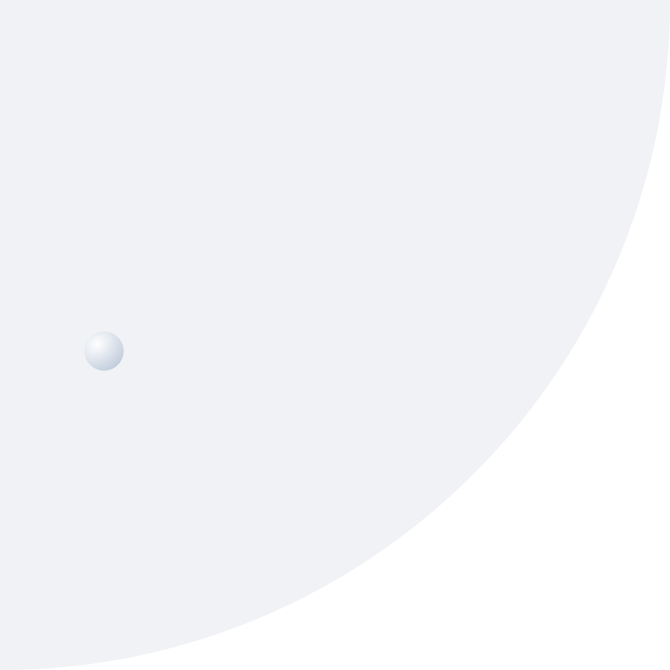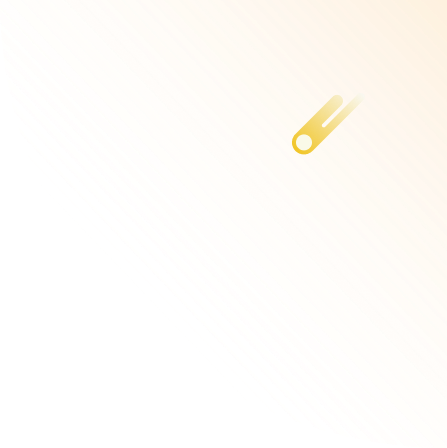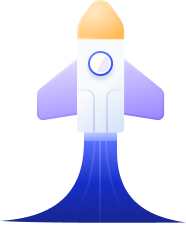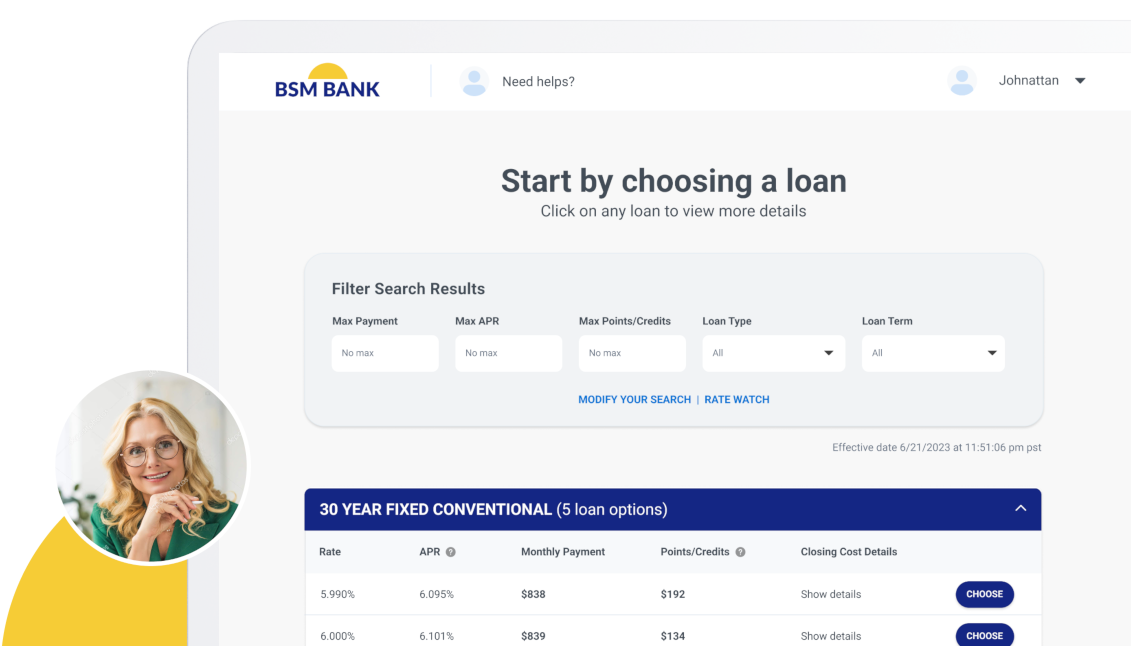How fast can a mortgage lender go live with their new point-of-sale (POS) platform—5 days, 30 days? As an enterprise bank, is it even possible to go live within weeks? The answer really depends on your internal goals as a lender and which business needs you want your POS to address. Let’s take a look at the types of lenders BeSmartee works with, perhaps this will give you some insight into what kind of implementation timeline you are looking at.
What Type of Mortgage Lender Are You?
1. “I need a mortgage POS ASAP.”
If you are this type of lender, then you likely don’t want any customizations to interrupt the backend process that you have in place today. Maybe you are a startup lender that needs a simple platform to get you going. This type of solution is great because the investment spent here is felt within weeks.
In our experience, we have found that with our BeSimple product, we can get lenders up and running quickly, usually in a matter of days.
Projected Implementation Go-Live Timeline: 0-30 days
2. “We need a mortgage POS system to automate data and functions.”
If you fall under this category, then you need more than just a platform that collects data for a 1003. You need certain processes that will automate the pain points causing you to spend more on resources than you need to. Perhaps your systems are outdated or don’t have the functionality to meet today’s technology standards. Maybe you are even dealing with vendors that have old SDK’s, making it hard to come up with a solution. Whatever headache you’re experiencing with your current loan production environment, you know it’s time for a makeover.
Based on our experience, this requires the lender to really think about the most important functions they need to change and what adoption is going to look like. For this type of implementation, you will need a team that is dedicated to the project and knows the exact vision before starting. While there is always a full team working behind the scenes, most banks have one point of contact who is dedicated to managing the project.
Projected Implementation Go-Live Timeline: 0-120 days
3. “We are a large lending institution and need to have something configured to our unique needs.”
If you are this lender, then you probably have a more complicated process internally. In this case, there will be a roadmap where key people will have to be accountable to execute every part of the plan. This means that there are likely different stakeholders within the organization that will need to approve what actually gets developed. At this stage, the lender really has to walk down the path and think about the bigger strategy for how they are going to differentiate themselves from other larger banks.
In our experience, it is also critical to track the work along the way to ensure implementation isn’t delayed by introducing new asks. Knowing how to communicate and where to share all information while this process is in place is critical to stay on track. The last thing anyone wants is scope creep.
Projected Implementation Go-Live Timeline: 0-365 days
Are you shocked? Well, you shouldn’t be! You are reimagining the way your core systems operate and investing in multiple layers within your institution. Of course, this is all dependent on various factors such as the number of customizations, elimination of systems, new integrations and so on.
Subscribe to BeSmartee 's Digital Mortgage Blog to receive:
- Mortgage Industry Insights
- Security & Compliance Updates
- Q&A's Featuring Mortgage & Technology Experts
What Kinds of Questions Should You Be Asking in Your Demos?
Now that you know the type of lender you are, here are some questions you should you be asking yourself to understand if you are truly ready to start implementation of a mortgage POS solution:
- Do I have the budget for this new technology?
- Can I afford not to have a mortgage POS in the long run?
- Do I want something simple to start or something tailored to our unique business needs?
- What is my return on this investment?
- Do I have the people skills in place to help implement?
- How many processes need to be redefined?
- How complex is my current technology stack?
- Are there current applications that need to be consolidated?
- What is my end goal?
What do you expect the implementation process to look like once you decide that a mortgage POS is something you need? No matter what type of lender you are, generally speaking, we’ve found technology implementation roadmaps to look similar to the following.
What Will the Implementation Process Look Like?
Project/Kick off Discoverry
This is where roles and responsibilities are identified—both on the lender side and on the mortgage POS side. This is also the part where it is determined who leads key functions, such as technology requirements and processes. You should also be deciding at what stages team members will join the project, as some members will need to be fully hands on at the beginning while others may come in and out as things are needed. For example, the person testing the product along with the mortgage POS company’s quality assurance (QA) team may only need to attend certain meetings. The key here is to increase expectations on both ends. Communication will play an important role.
System Configuration and Development
This is where you work with the mortgage POS provider to discuss data requirements. For example, who the critical vendors are, such as credit, PPE and disclosures. This is also where the lender provides the origination and fulfillment workflows. You will also need to provide the reporting hierarchy and roles within the system—who will have admin access and so on.
This type of data needs to be collected and understood on both sides to configure the system. If something seems off, then a clarification call should be scheduled to clear things up. We see the greatest success when the lender’s side knows their technology well and has the data ready.
During this stage, both the mortgage POS team and the lender’s team will start uploading information. If there is development needed, it will take place during this phase.
User Acceptance Testing (UAT)
During the User Acceptance Testing (UAT) stage both sides must test the system to make sure it is working properly. This is where defects are found and resolved. For example, this is where people identify problems to certain workflows that might have been missed. Once everything has been verified at this stage, the following takes place.
- Production check-out: This is where both the lender and the mortgage POS provider go through every single detail together before handing it off to live production.
- Legal sign-off: Because regulation is heavy in the mortgage space, this is where legal comes in to make sure the entire system is compliant.
- Compliance sign-off: Some lenders have both a legal and compliance sign-off, so this is where compliance comes in and looks at the system from a regulatory standpoint.
Live Stage
You did it! This is where pilot testing begins. Your environment is now in production and can start taking loans. The important part here is to start taking loans in beta so that you can get comfortable with the system. During this stage, training should have happened already. We find that lenders who take training seriously and monitor their production, have a better understanding of how to successfully roll out the system to the entire company.
Final Thoughts
Keep in mind, these implementation timelines are based on our experience and not all mortgage POS platforms are built the same way or offer tailor solutions. For us, going deeper and faster into the mortgage lending process is what lenders love about us. In our next and final series, we will talk about the skills your key implementation team will need in order to be successful.
If you have any questions about how BeSmartee can help you implement your mortgage POS strategy, schedule a call (888-276-1579) or email us (joe@besmartee.com).